August 2021
Ensure you are seeing the latest changes
Due to browser caching, you may need to hard refresh your browser to see the latest changes. This can be done using the following shortcuts:
Windows: Type Ctrl-F5
Mac: Type Cmd-Shift-R
New Features
Export Reports
The August 2021 release introduces the Export Report option as a way to share reports. This option generates a CSV file with basic information about each AOI, such as the Catalog IDs included in the AOI and the total coverage of the AOI.
To access the Export Report option, select the Actions button, then select Export Report.
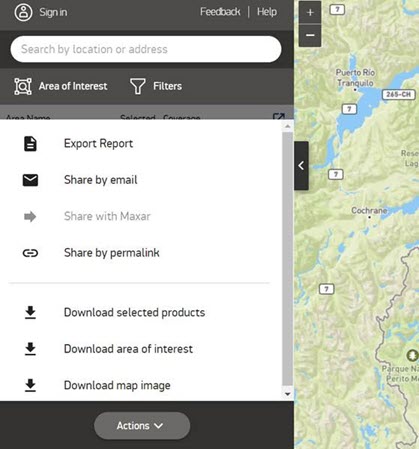
The new Export Report option is available in the Actions menu.
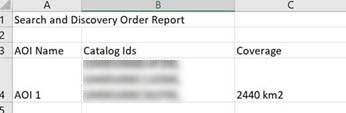
An example of the CSV report that is generated when a report is exported.
Bug Fixes
The August 2021 release also addresses several issues.
- Resolved an issue where Discover was not saving Permalink selections in the core imagery product when selecting multiple images.
- Resolved an issue where the Results window was not resizing content automatically.
- Resolved an issue where the Attributes table was incorrectly formatting dates.
- Resolved an issue with searching by Image ID where, when returning each image as a separate area of interest, the name of the resulting AOI was incorrect. Now, the resulting AOI will use the Image ID as its name.
Known Issues
In Actions, when the user has an AOI in one country and selects Share with Maxar, the modal opens and shows the correct Area of Interest country.
However, when the user draws another AOI in a different country (during the same session) and selects Share with Maxar, the modal shows the previous country in the Area of Interest field.
All other fields are correct for each AOI.
Updated over 1 year ago
