03/21/18 Release
Ensure you are seeing the latest changes
Due to browser caching, you may need to hard refresh your browser to see the latest changes. This can be done by using the following short cut keys:
Windows: Type Ctrl-F5
Mac: Type Cmd-Shift-R
New Features in this Release
Search by Image ID with an AOI Regardless of Filters
Users are now able to search directly for an image ID with an area of interest (AOI) defined without being limited by any applied search filters. Previously when an AOI was defined an image that was searched for with the "Search by ID" functionality may have been filtered out. Now that image will be returned regardless of filters.
Results Panel Changes
The area of interest (AOI) definition and filtering tools now continue to display while viewing results so that it is clear to users how to make filter and AOI changes.
New Actions Menu
By clicking the Actions button, users are provided with a menu of options previously found by clicking "Next" at the bottom of the search results pane.
Figure 1: New Actions button
Minimum AOI Size for Certain Orders
The minimum size requirement for an Area of Interest has been removed. Previously it was set at a minimum of 2 sq km.
Area of Interest Name Character Count Increase
Up to 30 characters are now supported for naming an Area of Interest. This allows users to better-define a custom name for their research efforts.
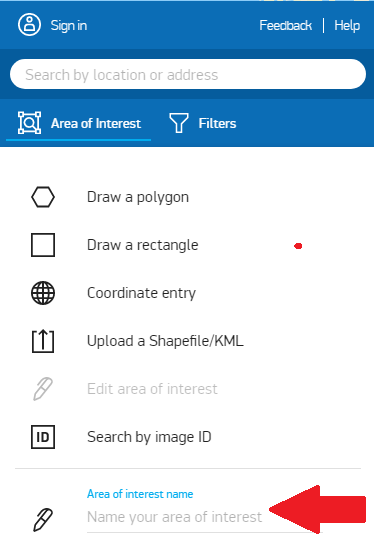
Drag and Drop Image Records
Users can click a record in the results panel and drag it to a new stacking location above or below other records. The stacking order will be reflected in the imagery displayed on the map. When returning to the site via permalink, that same stacking order will be retained. When hovering over an image record, a move cursor will indicate that it can be dragged up or down among other records.
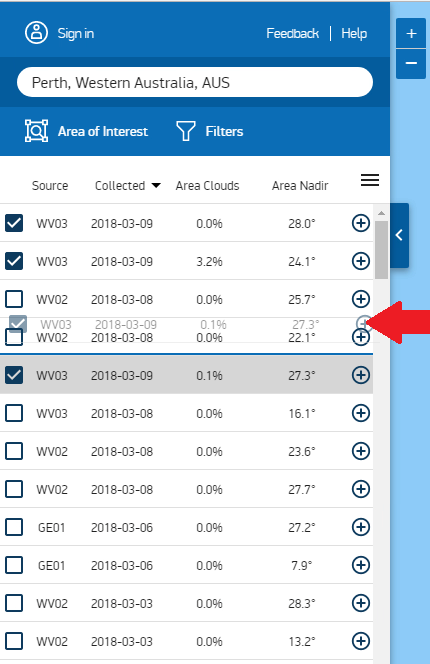
Figure 2: Drag-Drop Image Records
Keep Locked Selected Selection After Saved Edits
When using the "Locked Selected" functionality, found in the results menu, user selections are now kept when editing an area of interest (AOI) as long as the area of interest continues to intersect the selections. Previously editing an AOI cleared the current selections even when the "Locked Selected" functionality was utilized.
Bug Fixes in this Release
Fixed: Image stacking order honored in downloaded map Image
Image strips displayed in the downloaded map image file are now displayed in the same order as the they are in the application.
Fixed: Map images can be created for more than one Area of Interest.
A separate map image is now created for each area of interest (up to 10). Previously the map image download functionality failed to complete for multiple areas of interest.
Fixed: SWIR imagery can now be discovered when the application is utilized in SalesForce
Previously it had been errantly filtered out when a SWIR product was selected.
Fixed: Returning to an Area of Interest for Tasking Orders
When a user has already defined an Area of Interest and returns to the application with "Tasking" selected, they are now able to submit for a quote.
Updated almost 6 years ago
