4/17/19 Release
Ensure you are seeing the latest changes
Due to browser caching, you may need to hard refresh your browser to see the latest changes. This can be done by using the following short cut keys:
Windows: Type Ctrl-F5
Mac: Type Cmd-Shift-R
New Features in this Release
Ability to search for mosaic products
Users now have the ability to search for mosaic products.
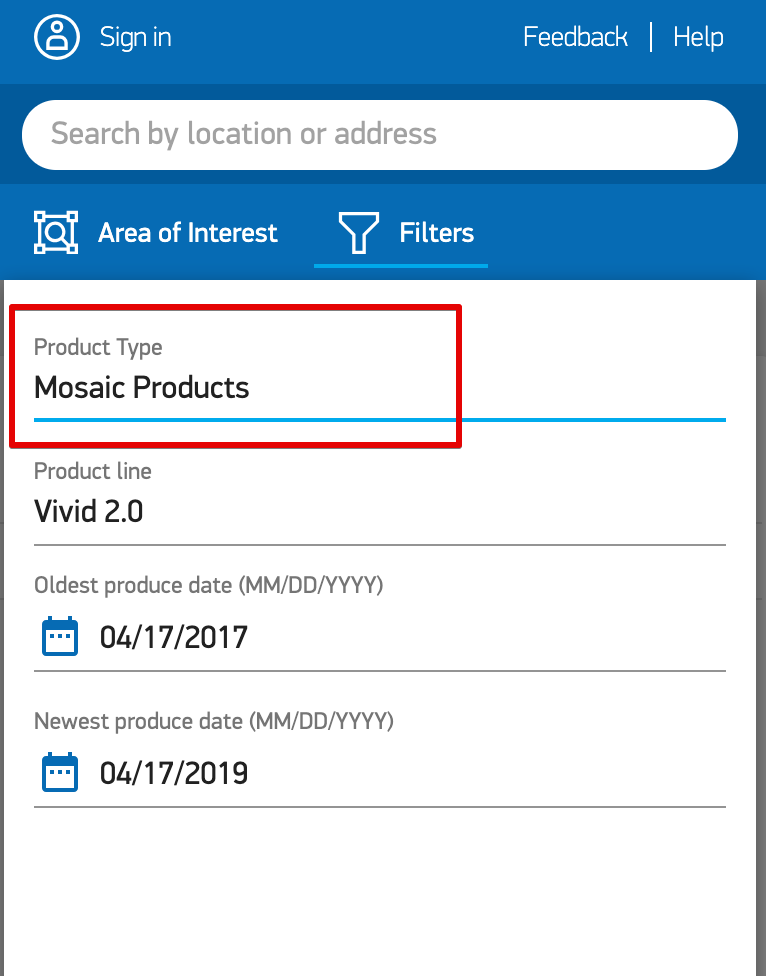
Figure 1: Mosaic product type selected in filters
Ability to view mosaic recipe currency profile
When searching for mosaic images, once products are discovered and selected, users have the ability to view the image makeup by collection year of the selected mosaics. Note that this option is only enabled at zoom level 6 and higher.
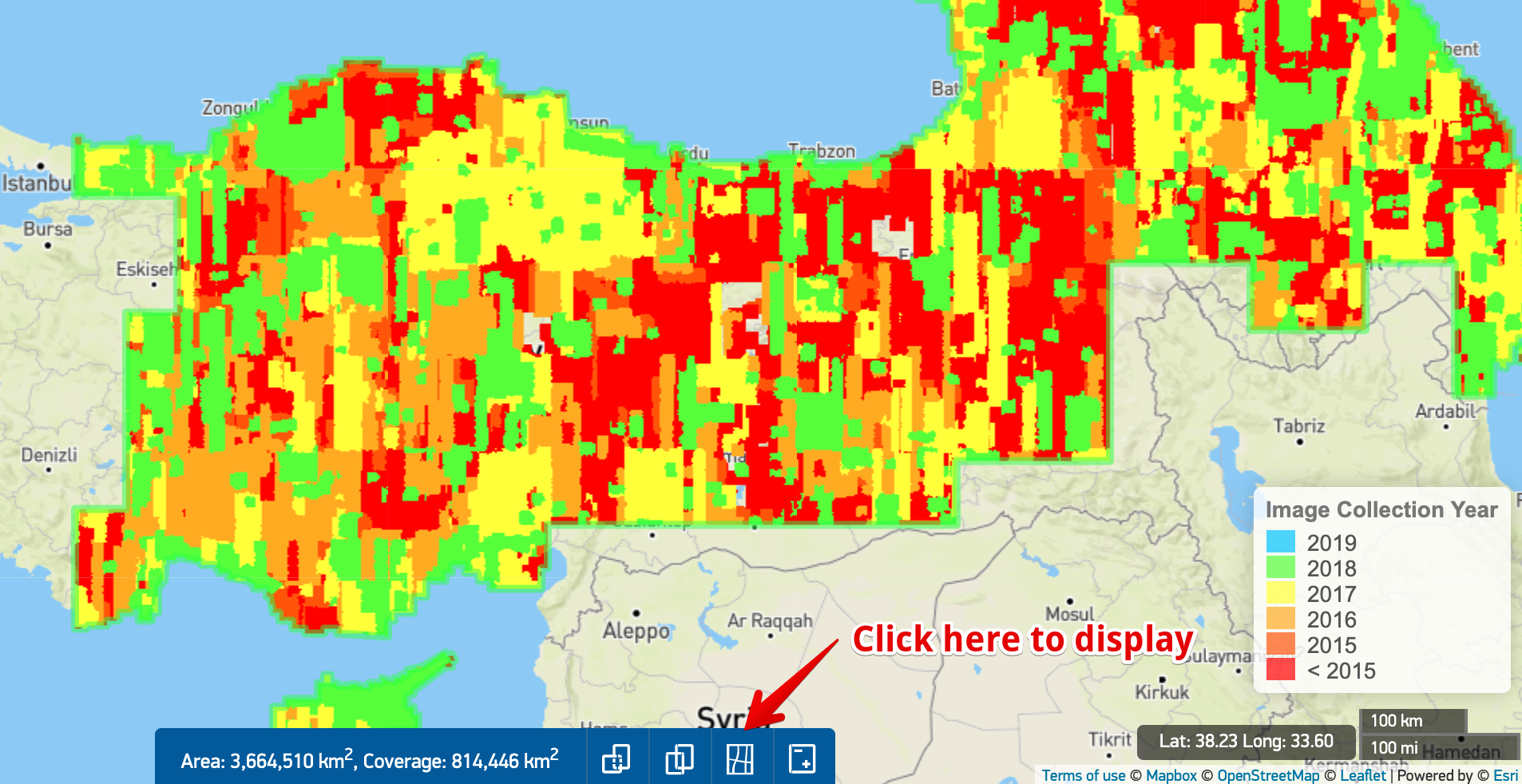
Figure 2: Viewing mosaic makeup by collection year
Ability to view mosaic statistics for a given area of interest (AOI)
By clicking on the show mosaic metrics button users have the ability to view statistics about their selected mosaics over their AOI. The "Landmass Coverage Area" indicates what percentage of the intersecting landmass to your AOI has mosaic coverage. The "Cloud Cover" is a total cloud cover for the portion of the mosaic that intersects your AOI. The "Vintage percentage by year" represents the percentage of each collection year that makes up the portion of the mosaic that intersects your AOI.
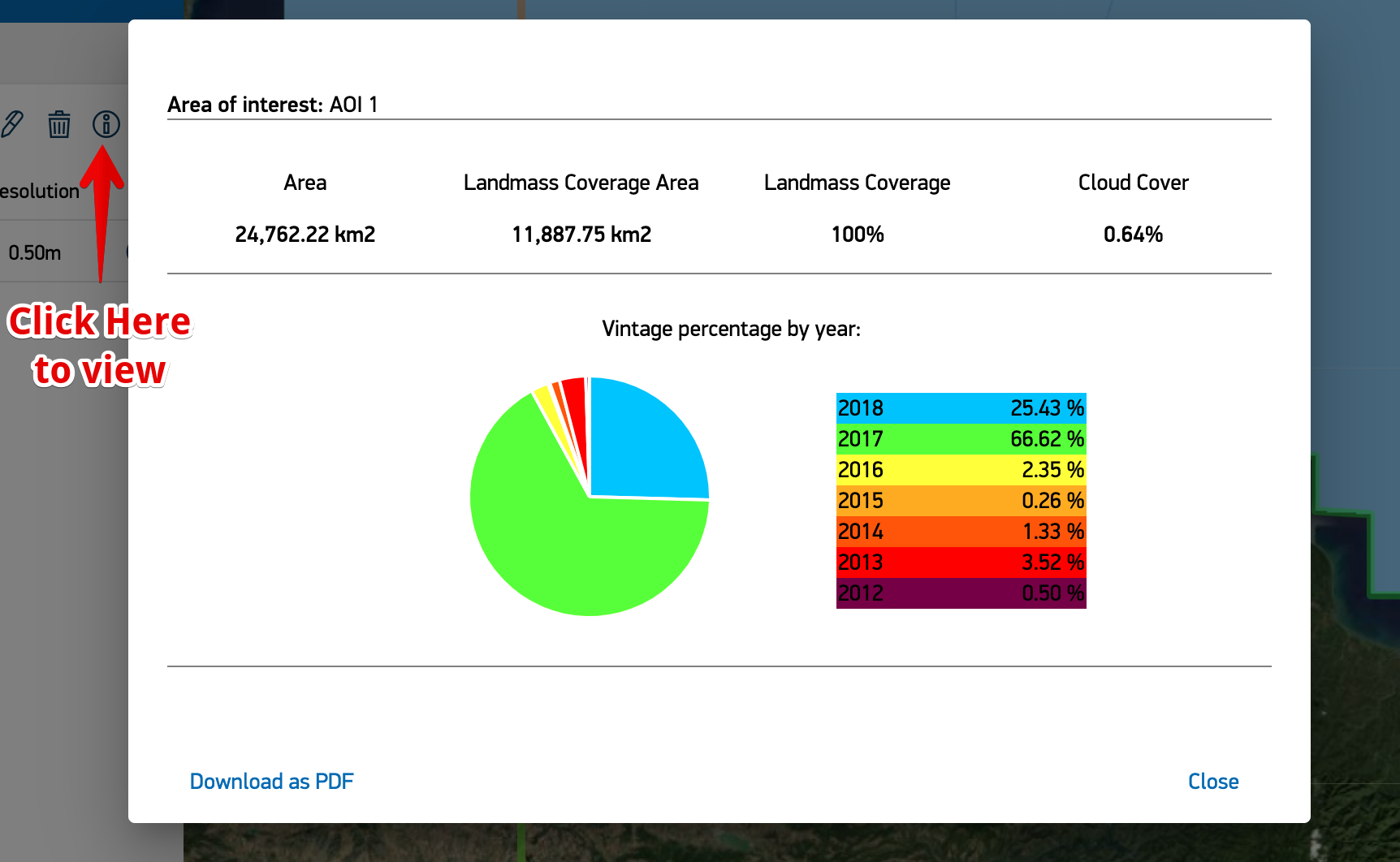
Figure 3: Mosaic statistics for a given area of interest
Ability to click on AOI in map and highlight in results panel
When users are viewing multiple AOIs on the map they can click on an AOI in the map and that AOI will be highlighted blue for a brief period in the results panel.
Bug Fixes in this Release
Fixed: Area off-nadir angle displayed as percentage
Updated about 5 years ago
