10/19/17 Release
Ensure you are seeing the latest changes
Due to browser caching, you may need to hard refresh your browser to see the latest changes. This can be done by using the following short cut keys:
Windows: Type Ctrl-F5
Mac: Type Cmd-Shift-R
New Features
Enhancements to the map image download functionality
When a user downloads a map image from the Discover application, the following details have been added to the map image:
- The browse imagery is displayed for your selected images.
- The area of interest is named.
- The order date
- A permalink that allows you to rehydrate the application with your Area of Interest and image selections
- The new DigitalGlobe logo is placed on the top right of the image.
The downloaded image is now scaled out twenty percent from your Area of Interest, which provides better context to that map image. The downloaded image will now be provided as a PDF as opposed to a JPG.
Redefine area of interest while viewing previous imagery
Users can now redefine an Area of Interest while continuing to view browse imagery from the previous search. A user is able to now refine an Area of Interest based on the imagery returned from an initial search.
See Figure 1, below as example.
Ability to submit an order inquiry
The Discover web application has a new button on the "With Selected..." panel called Share With DigitalGlobe. This functionality allows users to provide their contact information and the application prepopulate the following details for your order inquiry:
- Session Permalink
- Area of Interest country
- Area of Interest size (in KM)
- Selected Identifier
See Figure 2, below for an example.
Width Change of Expanded Results Table
The expanded results table width was re-configured to not ever take up more than half of the map display. Many of the metadata columns were also resized so that more columns are visible without the need to scroll horizontally.
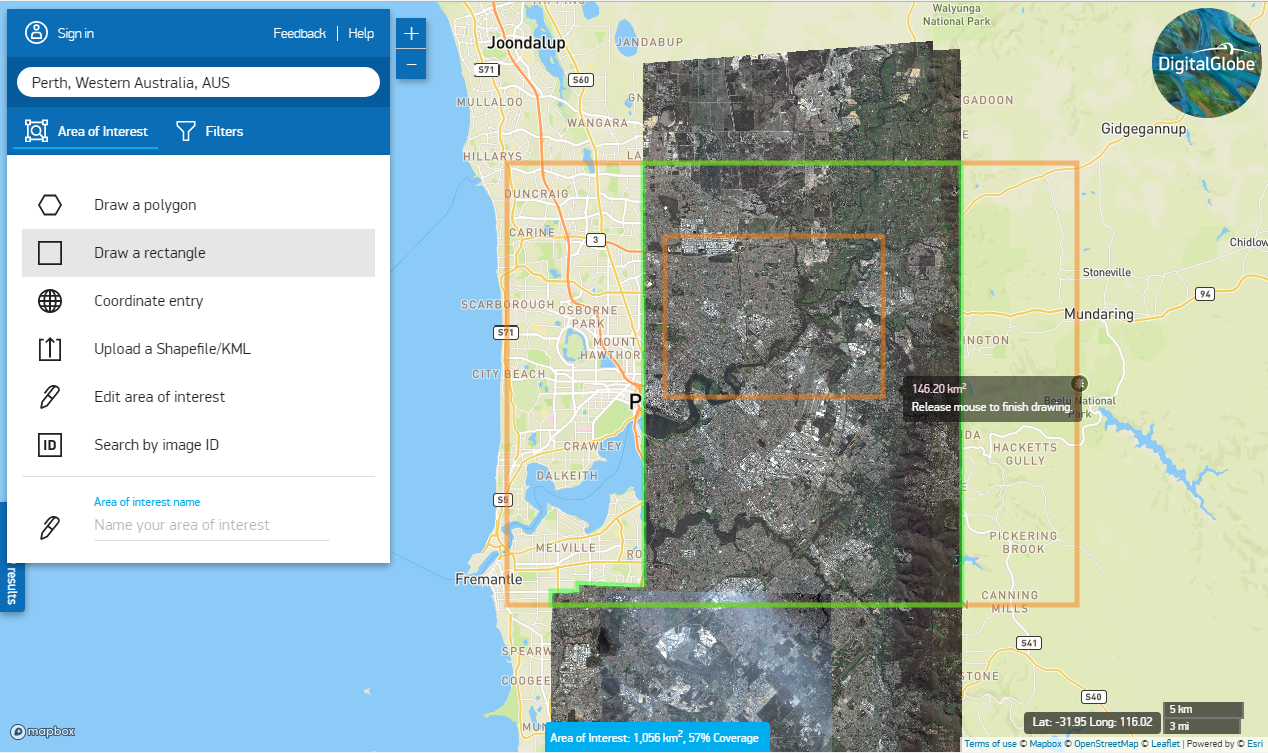
Figure 1:Redefine AOI
Figure 2: Prepopulated Order Summary
Bug Fixes
Fixed: Permalink now returns results in IE11
Previously, in Internet Explorer 11 only, when using a permalink, the application would not load search results.
Fixed: WV04 IDs now display properly in the expanded results table.
Previously, WV04 IDs overlapped one another in the expanded results table making them illegible.
Updated almost 6 years ago
