08/07/19 Release
Ensure you are seeing the latest changes
Due to browser caching, you may need to hard refresh your browser to see the latest changes. This can be done by using the following short cut keys:
Windows: Type Ctrl-F5
Mac: Type Cmd-Shift-R
New Features in this Release
Allow the assignment of IDs to already defined AOIs
Users now have the ability to define AOIs first and then assign IDs (by searching by ID) for those AOIs. When a user searches by ID with either method (group or separate) and one or more of their IDs intersect an already defined AOI, they are given two options: 1) Assign images to intersecting search area or 2) Keep images as a separate search area.
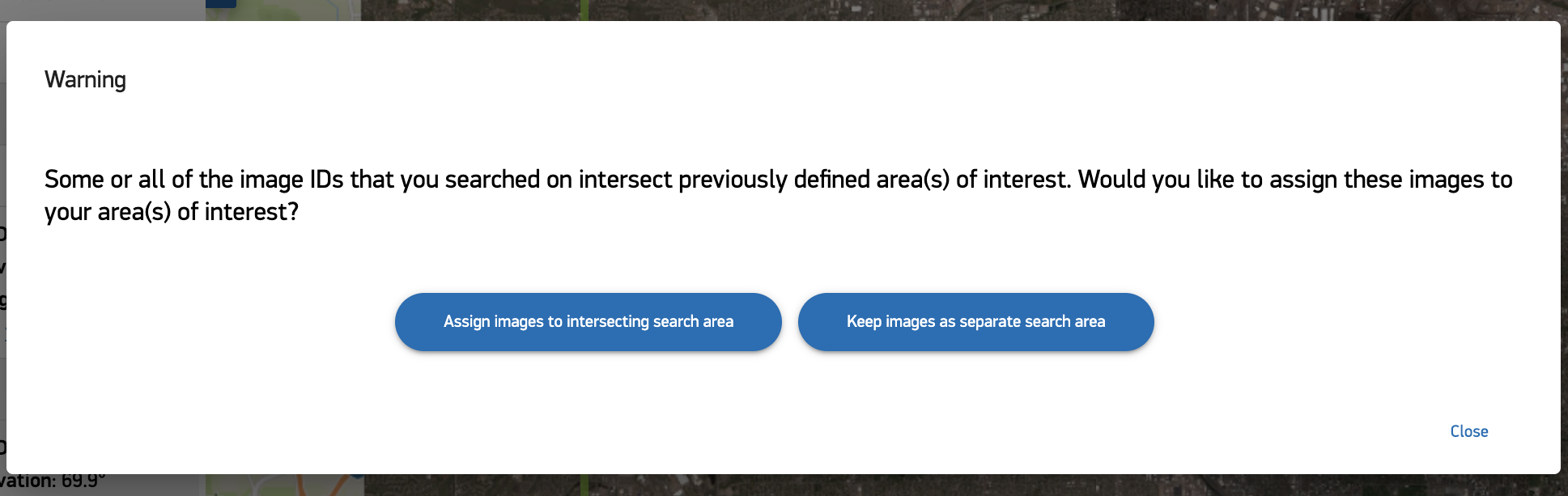
Figure 1: Dialog message when some or all image IDs (searched by ID) intersect a previously defined AOI.
Rejecting subset of multiple AOIs for validation issue
When a user uploads multiple AOIs and one or more, but not all, contain AOI rule validation issues only the offending AOIs are rejected and the valid AOIs are still presented in the application. Previously if one of multiple AOIs was invalid all AOIs were rejected.
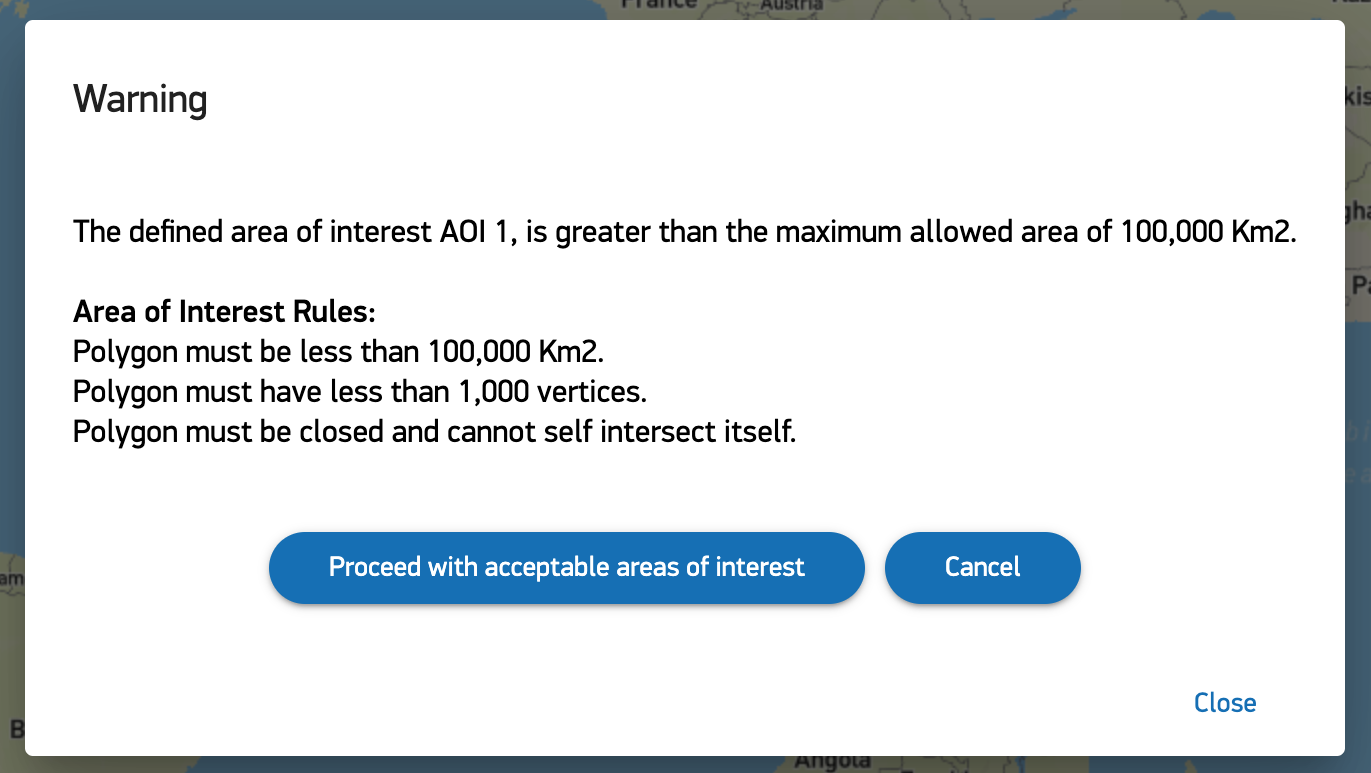
Figure 2: Dialog warning message presented to users when rule validation occur.
Added collection time in the separate results table
User are now able to see the collection time in the separate results window under the collected attribute (time is in UTC with the following format: 2019-04-08T18:04:46Z).
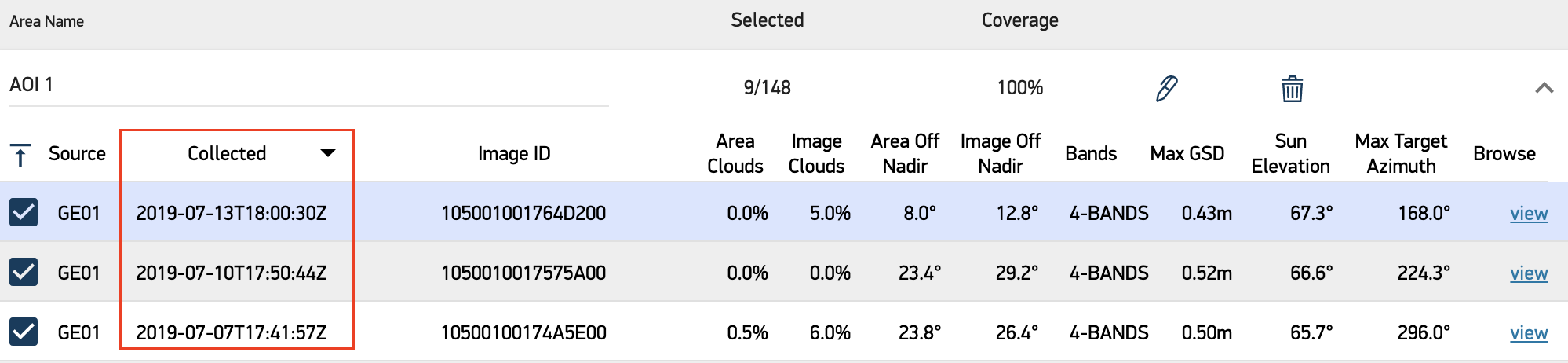
Figure 3: Collected attribute in separate results table.
The less than 30cm GSD option was removed
The less than 30cm option has been removed from the GSD options since there is no imagery that is less than 30cm.
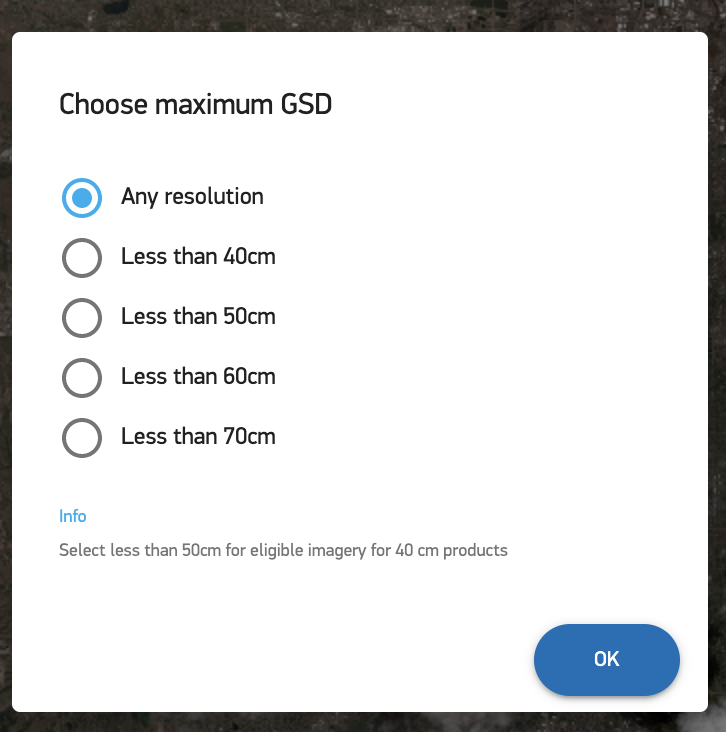
Figure 4: Choose maximum GSD dialog no longer shows "Less than 30cm" option.
Allow multi-polygon AOIs for Mosaic Product Type
Users are now able to define a multipolygon AOI for their searches on Mosaics without the multipolygon being split into an AOI for each polygon. For core imagery multipolygons are still split into individual polygon AOIs.
Search on CAVIS Bands
Users are now able to search and filter on CAVIS imagery.
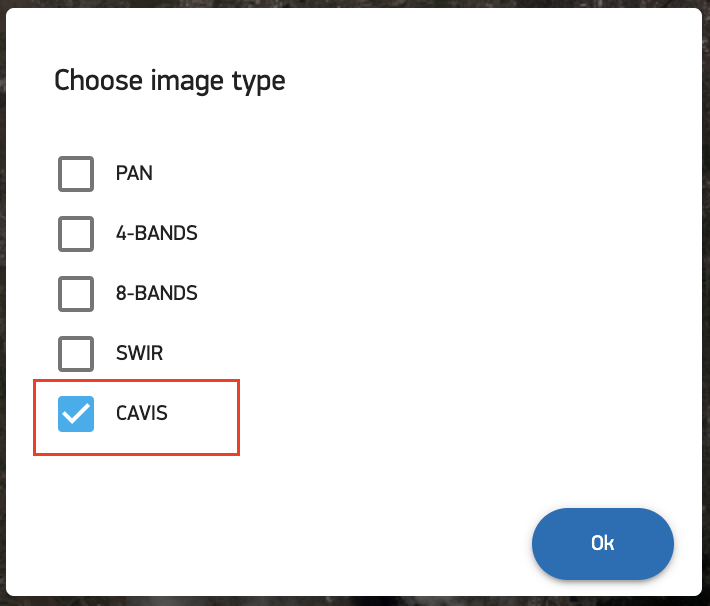
Figure 6: Choose image type displays CAVIS image type.
Sorting on Records now happens per AOI
When defining multiple AOIs users are now capable of sorting an AOI's results without impact the sort order of other AOIs. All fields can be sorted against regardless whether the field is in all product types.
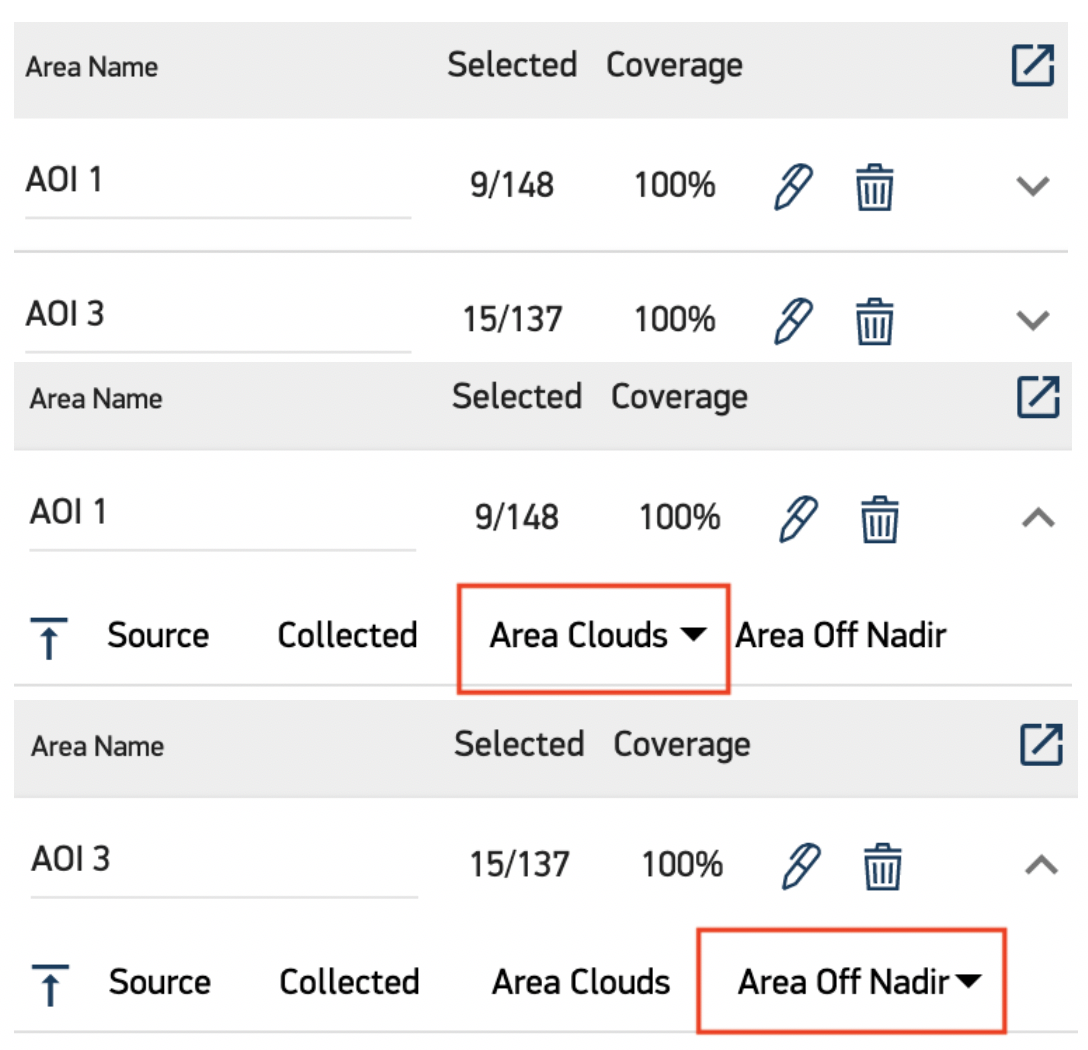
Figure 7: Independent sorting in two AOI s in the results panel.
Bug Fixes in this Release
SQKM in Discover for a Mosaics does not match what is passed to SFDC
The coverage figure that is presented in the UI now matches the total coverage figure that is passed to SalesForce (applies to all product types).
Updated about 3 years ago
