11/28/18 Release
New Features in this Release
Seeing number of selected images and coverage percent for a single AOI
Previously the number of selected vs found images and area of interest (AOI) coverage percent were only shown when uploading multiple AOIs. These stats are now shown for a single AOI as well.
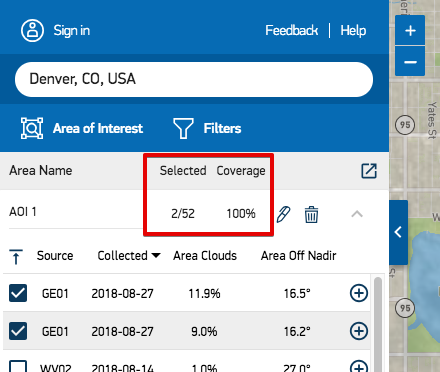
Figure 1: AOI stats shown for single AOI
Defining an AOI will not clear previously defined AOIs
Defining a new AOI will now no longer clear previously defined AOIs. This is true for all AOI definition tools and multiple AOIs can be uploaded or drawn iteratively.
All AOIs will display in the results panel and AOI results will display for one AOI at a time.
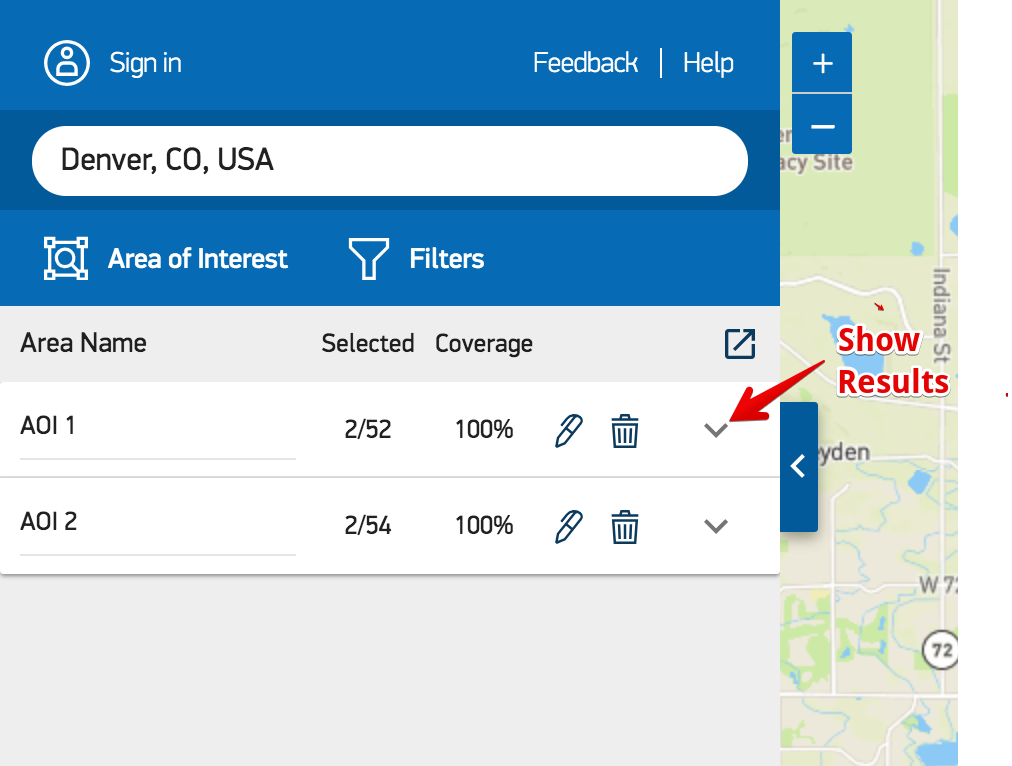
Figure 2: Show AOI results
Deleting and editing of individual AOIs
A user can now choose which AOI to delete or edit.
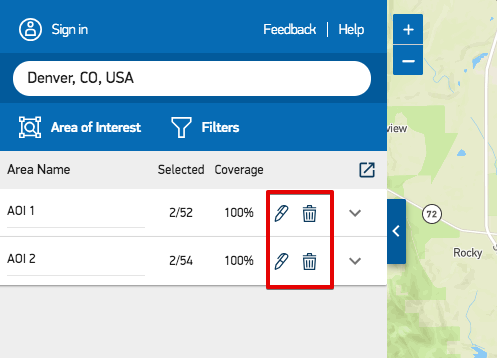
Figure 3: Delete or edit an AOI
Deleting all defined AOIs
A user can now delete all defined AOIs at once.
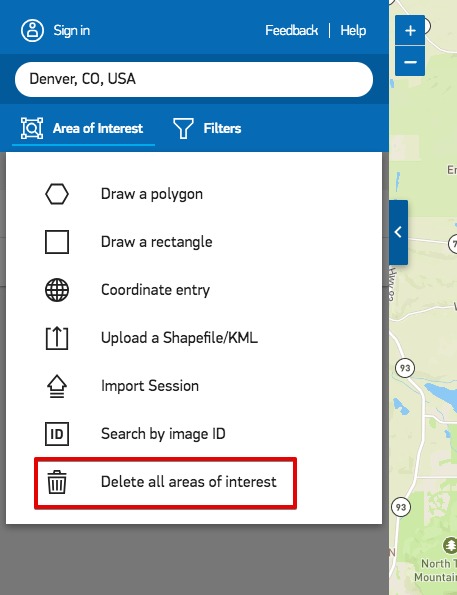
Figure 4: Delete all AOIs
Export and import a session
When creating the permalink, users now have the option to export a session to a file so that it can be saved locally for a latter import. The import will re-create the session with AOI, selections and filters. The exported file can also be re-named without effecting the import.
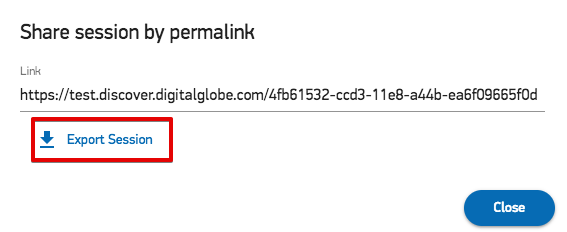
Figure 5: Export a session from the permalink window
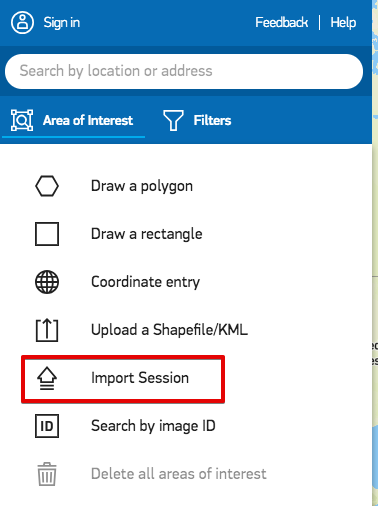
Figure 6: Import a session
Updated over 5 years ago
